Sit – Stand Workplace Tips
Workstations that allow computer workers to vary their position between sitting and standing are becoming more common, and the costs involved in setting up a sit – stand workstation are becoming more affordable for all.
Our guidelines for how best to incorporate sit-stand technology into your day include
- Prepare your body for sitting
- Prepare our lumbar intervertebral discs for sitting by going for a walk in the morning. Our discs compress at the start of the day after lying/sleeping. A walk will help the disc start the day in an ideal state. Perhaps > 20 minutes.
- To enable our bodies to be able to sit with the ideal posture outlined in various ergonomic guidelines, we need to be
- flexible in the hamstrings and back of the hips to help maintain a neutral lower back curve (lordosis)
- flexible in our chest muscles to help maintain upright trunk posture

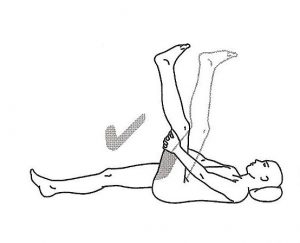
- Prepare your body for standing
- After sitting for a while the muscles at the front of your hips will have tig
htened a bit. Thus, stretch them out before your standing stint so the lower back position will be optimised. Tight muscles at the front of your hips can drag the arch in the small of your back into a shape that is too deep, and this can compress the joints in your lower spine.
- Maintain strength of your abdominal, pelvic floor, gluteal, and spinal muscles. These need to be gently active and supporting your skeleton whilst standing.
- After sitting for a while the muscles at the front of your hips will have tig
- Prepare your workstation
- For standing ensure a cushioned surface and shoes that provide stability and some shock absorption.
- Invest in a sit-stand workstation that meets all your requirements e.g adequate space for monitor(s), keyboard, documents, phone, drinks etc.
- The sit-stand workstation needs to be easily moved from the sitting position to standing and vice versa. Supported lifting hydraulics and durable mechanisms are recommended, as well as non-pinching hinges.
- Sit-Stand workstation guidelines
- Stand with your breast bone positioned over the front of your pelvis. A common mistake is to allow your pelvis/hips to slide forwards during standing.
- Don’t cock your hips to one side whilst standing.
- Only stand for 20-40 minutes. If you are uncomfortable or can no longer maintain good posture, then it is time to sit again.
- Change position whilst standing. For short periods, it may be useful to place one foot up on a small stool.
Sit – stand work stations can be a helpful addition to the workplace if utilised correctly, and if your body and workstation are appropriately organised.
If you are experiencing pain associated with your computer work, RHP Physio’s are able to help identify the physical contributors, and provide remedies specifically for your body or work environment.

 htened a bit. Thus, stretch them out before your standing stint so the lower back position will be optimised. Tight muscles at the front of your hips can drag the arch in the small of your back into a shape that is too deep, and this can compress the joints in your lower spine.
htened a bit. Thus, stretch them out before your standing stint so the lower back position will be optimised. Tight muscles at the front of your hips can drag the arch in the small of your back into a shape that is too deep, and this can compress the joints in your lower spine.